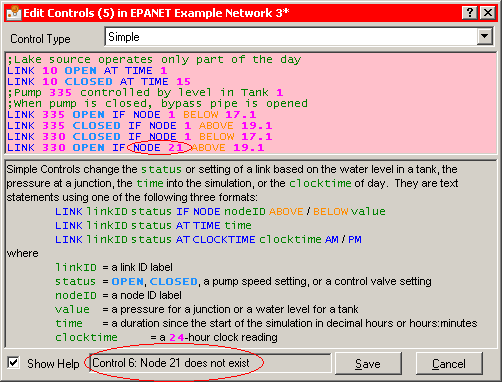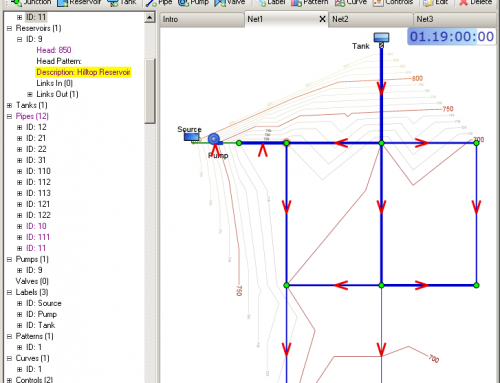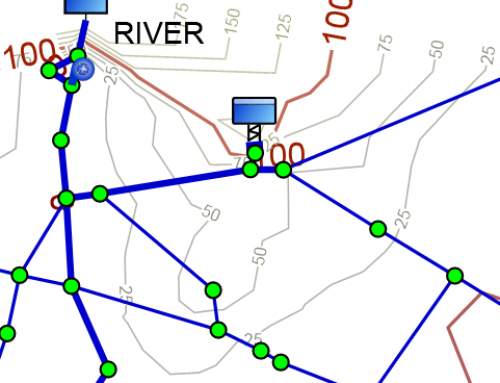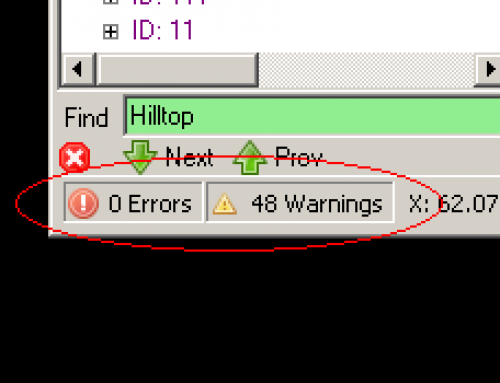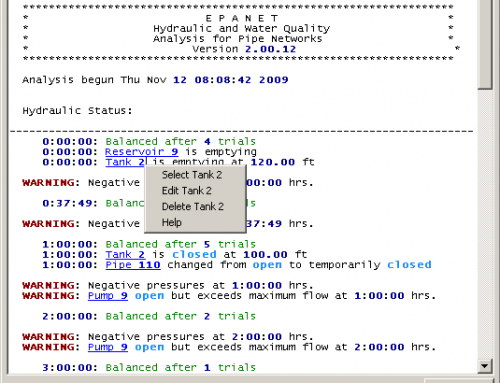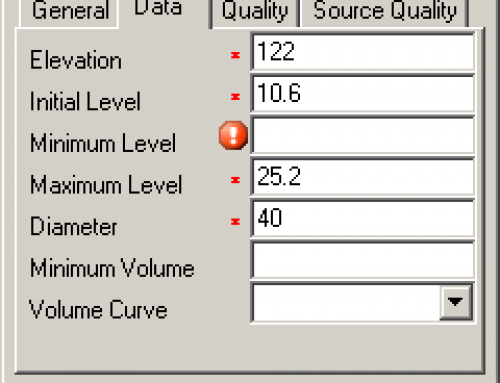Project Description
Controls are edited in the Control Editor which displays the text of all controls with syntax highlighting and auto-completion. Syntax is checked as the user typed and references to network objects are also checked to make sure that they exist. If a syntax error or a reference to a missing object is detected, the background colour is changed and a description of the error is displayed.