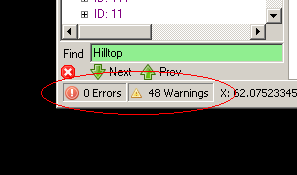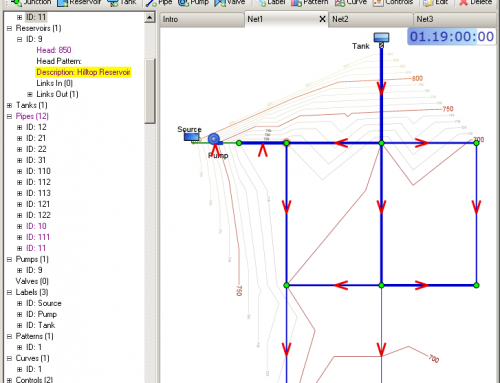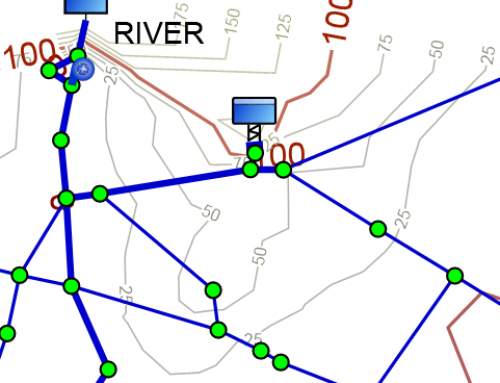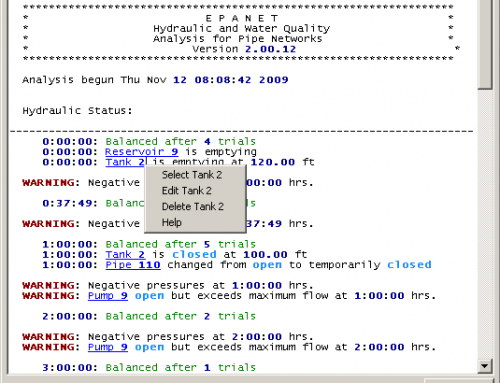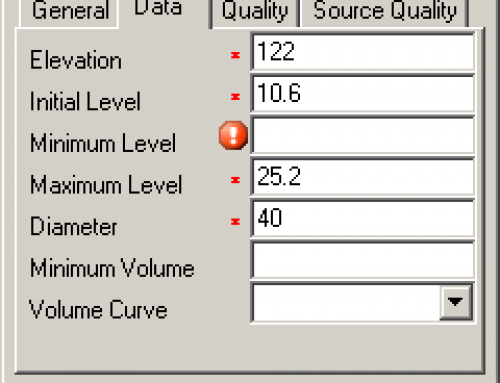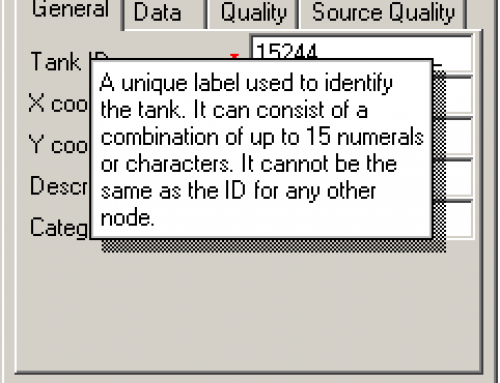Project Description
- Automatic background analysis is enabled by default. Whenever a network is modified, auto-analysis is triggered and a summary or the results (number of errors/warnings) is displayed in the analysis result summary area at the left hand end of the status bar at the bottom of the main window.
- After analysis has been performed once in a network, right-clicking in the analysis result summary area will display a context menu which allows the user to disable/enable auto-analysis or display the result file.
- The network analysis output file from the latest analysis (requested interactively or triggered automatically by network editing) is displayed if the user click in the analysis result summary area.